Designing Distributed Systems - Replicated & Sharded Patterns
In the last blog post, we discussed about the generic patterns used to create co-scheduled containers. However, that is only a small portion in designing distributed systems. With the help of container orchestrators, and the API contract between microservices that defines a clear surface area which the microservices agrees upon, the microservices are scaled rapidly across nodes. Here we will discuss two of the most used serving (i.e. multi-node) patterns- replicated load-balanced services and sharded services.
Replicated Load-balanced Services:
The simplest of the serving design patterns is the replicated load-balanced service, where every server is identical and capable of serving traffic, and the requests are routed through a load-balancer placed in front of the servers.
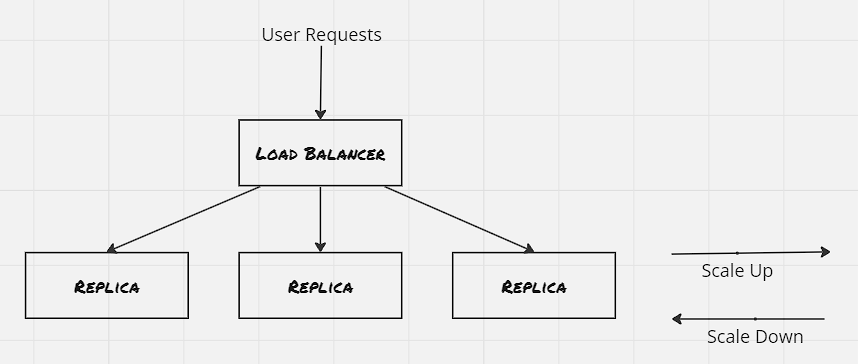
Probes:
Utilize readiness probe so that load-balancer is aware when the server is ready to serve requests. This is crucial where the server needs some set of operations to perform as part of start up. Besides this, liveness probe specifies the health check mechanism, which informs the load-balancer regarding it’s inability to serve requests. Each container orchestrator got it’s own layer to manage the probes, Kubernetes uses the service layer to manage this.
Hands On: Deploy a replicated load-balanced service:
controlplane $ k create deployment -name dictionary-server-depl --image=brendanburns/dictionary-server --dry-run=client -o yaml > dictionary-server-deply.yaml
controlplane $ cat dictionary-server-deply.yaml
apiVersion: apps/v1
kind: Deployment
metadata:
creationTimestamp: null
labels:
app: dictionary-server-depl
name: dictionary-server-depl
namespace: default
spec:
replicas: 3
selector:
matchLabels:
app: dictionary-server
strategy: {}
template:
metadata:
creationTimestamp: null
labels:
app: dictionary-server
spec:
containers:
- image: brendanburns/dictionary-server
name: dictionary-server
ports:
- containerPort: 8080
readinessProbe:
httpGet:
path: /ready
port: 8080
initialDelaySeconds: 5
periodSeconds: 5
resources: {}
status: {}
controlplane $
controlplane $ k create service nodeport -name dictionary-svc --tcp 8090:8080 --dry-run=client -o yaml > dictionary-svc.yaml
controlplane $
controlplane $ cat dictionary-svc.yaml
apiVersion: v1
kind: Service
metadata:
creationTimestamp: null
labels:
app: dictionary-svc
name: dictionary-svc
namespace: default
spec:
ports:
- name: 8090-8080
port: 8090
protocol: TCP
targetPort: 8080
selector:
app: dictionary-server
type: NodePort
status:
loadBalancer: {}
controlplane $
controlplane $ k apply -f dictionary-svc.yaml
service/dictionary-svc created
controlplane $ k get all
NAME READY STATUS RESTARTS AGE
pod/dictionary-server-depl-5d94b48cd5-892ml 1/1 Running 0 8m6s
pod/dictionary-server-depl-5d94b48cd5-b6gld 1/1 Running 0 8m6s
pod/dictionary-server-depl-5d94b48cd5-mp6jv 1/1 Running 0 8m6s
NAME TYPE CLUSTER-IP EXTERNAL-IP PORT(S) AGE
service/dictionary-svc NodePort 10.97.44.25 <none> 8090:32160/TCP 22s
service/kubernetes ClusterIP 10.96.0.1 <none> 443/TCP 17d
NAME READY UP-TO-DATE AVAILABLE AGE
deployment.apps/dictionary-server-depl 3/3 3 3 8m6s
NAME DESIRED CURRENT READY AGE
replicaset.apps/dictionary-server-depl-5d94b48cd5 3 3 3 8m6s
controlplane $
controlplane $ k exec -it dictionary-server-depl-5d94b48cd5-892ml -- curl dictionary-svc:8090/cat
An animal of various species of the genera Felis and Lynx. Thedomestic cat is Felis domestica. The European wild cat (Felis catus)is much larger than the domestic cat. In the United States the namewild cat is commonly applied to the bay lynx (Lynx rufus) See Wildcat, and Tiger cat.controlplane $
Session Tracked Services:
The servers in the above example are stateless in nature. However often time we would like the same user to land on the same server for the next set of requests, to have a consistent experience. In that case a session tracked service ensures that the request from a specific user is redirected to the same server. There’s different type of session tracking mechanism available. IP-based session tracking is easy to implement, however can quickly get messy if cache is used. Also with the usage of NAT in cloud environment, the IP-based session tracking loses it edge. Due to this, application level tracking (like cookies) is more preferred.
Caching Layer:
Certain times the computation required for serving the requests is expensive. Caching can be used here to inspect the requests and to send the response if it’s a cache hit. There’s different types of cache depending upon the application. The most used cache is of type web proxy, which caches the HTTP response.
Even though the most simple way to manage cache is to place it alongside each server. However it has it’s own disadvantage. If the requests are not routed properly then each cache may populate similar response, thus reducing the effecive of cache. Hence, the caching layer is generally deployed as a seperate layer, and also it’s preferred to have smaller number of cache instance with large capacity.
Also, as the caching layer is placed above the actual application layer, hence it can break session tracking if IP-adress based affinitiy is used. IP adress affinity will ensure load-balancer sends the traffic to the same cache, but not dicatates about underlying application server. Hence it’s recommended to use cookies or HTTP headers for session tracking.
Hands On: Deploy Varnish Cache:
controlplane $ cat default.vcl
vcl 4.0;
backend default {
.host = "dictionary-svc";
.port = "8090";
}
controlplane $ k create configmap -name varnish-config -n default --from-file=default.vcl
configmap/varnish-config created
controlplane $
controlplane $ k apply -f varnish-cache-depl.yaml
deployment.apps/varnish-cache-depl created
controlplane $ cat varnish-cache-depl.yaml
apiVersion: apps/v1
kind: Deployment
metadata:
creationTimestamp: null
labels:
app: varnish-cache-depl
name: varnish-cache-depl
namespace: default
spec:
replicas: 2
selector:
matchLabels:
app: varnish-cache-depl
strategy: {}
template:
metadata:
creationTimestamp: null
labels:
app: varnish-cache-depl
spec:
containers:
- name: cache
resources:
requests:
memory: 250Mi
image: brendanburns/varnish
command:
- varnishd
- -F
- -f
- /etc/varnish-config/default.vcl
- -a
- 0.0.0.0:8080
- -s
# This should match the 'memory' request above.
- malloc,250M
ports:
- containerPort: 8080
volumeMounts:
- name: varnish
mountPath: /etc/varnish-config
- name: varnish
mountPath: /etc/varnish/
volumes:
- name: varnish
configMap:
name: varnish-config
status: {}
controlplane $
controlplane $ k apply -f varnish-svc.yaml
service/varnish-svc created
controlplane $ cat varnish-svc.yaml
apiVersion: v1
kind: Service
metadata:
creationTimestamp: null
labels:
app: varnish-svc
name: varnish-svc
namespace: default
spec:
ports:
- name: 8070-8080
port: 8070
protocol: TCP
targetPort: 8080
selector:
app: varnish-cache-depl
type: NodePort
status:
loadBalancer: {}
controlplane $
Rate Limiting & SSL Termination:
Majority of the HTTP reverse proxy supports some sort of rate limiting. Varnish has a throttle module that can be configured to provide throttling depending upon IP adress and request path, also depending upon whether a user is logged in or not. It’s a good practice to have a smaller rate limit for anonymous access, and have users logged in to have a higher rate of limit. Once rate limit is hit 429 HTTP status code is sent indicating too many requests. Some APIs also return some variation of HTTP header X-RateLimit-Remaning
Another common usage of HTTP reverse proxy is for SSL termination, where the incoming requests are decrypted before the request is passed to the internal layers. The internal layers can also use SSL for communication, however they should have their own set of certificates.
Hands On: SSL Termination through NGINX:
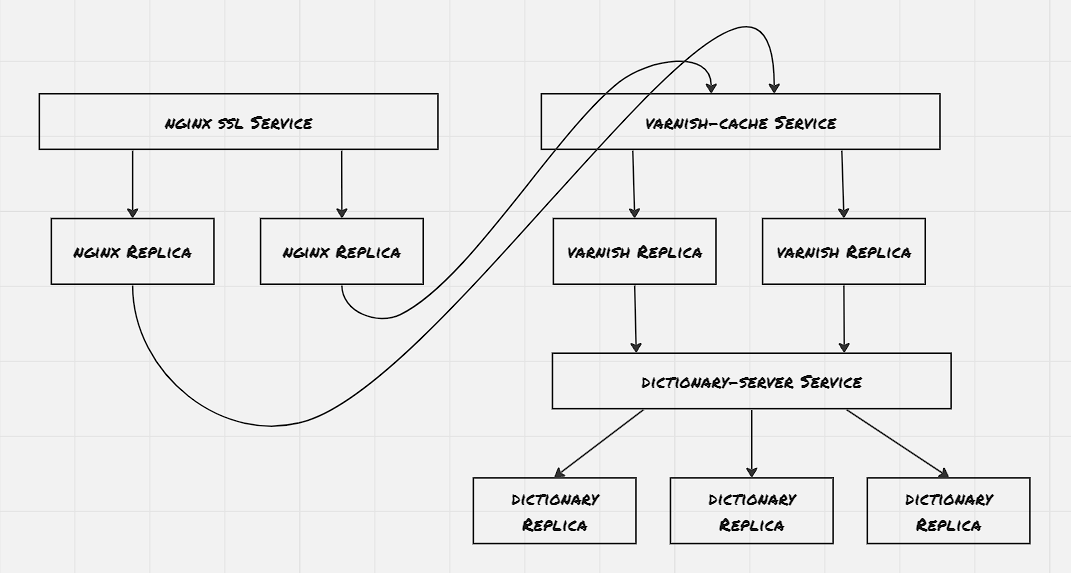
controlplane $ sudo openssl req -x509 -nodes -days 365 -newkey rsa:2048 -keyout tls.key -out tls.crt
Generating a RSA private key
...................................................+++++
..........................................................................................................+++++
writing new private key to 'tls.key'
-----
You are about to be asked to enter information that will be incorporated
into your certificate request.
What you are about to enter is what is called a Distinguished Name or a DN.
There are quite a few fields but you can leave some blank
For some fields there will be a default value,
If you enter '.', the field will be left blank.
-----
Country Name (2 letter code) [AU]:
State or Province Name (full name) [Some-State]:
Locality Name (eg, city) []:
Organization Name (eg, company) [Internet Widgits Pty Ltd]:
Organizational Unit Name (eg, section) []:
Common Name (e.g. server FQDN or YOUR name) []:
Email Address []:
controlplane $
controlplane $ ls -ltr
total 28
lrwxrwxrwx 1 root root 1 Aug 8 10:39 filesystem -> /
-rw-r--r-- 1 root root 315 Aug 26 05:04 dictionary-svc.yaml
-rw-r--r-- 1 root root 75 Aug 26 05:04 default.vcl
-rw-r--r-- 1 root root 696 Aug 26 05:17 dictionary-service-depl.yaml
-rw-r--r-- 1 root root 1025 Aug 26 05:36 varnish-cache-depl.yaml
-rw-r--r-- 1 root root 310 Aug 26 05:45 varnish-svc.yaml
-rw------- 1 root root 1704 Aug 26 06:01 tls.key
-rw-r--r-- 1 root root 1245 Aug 26 06:01 tls.crt
controlplane $
controlplane $ k create secret tls ssl --cert=tls.crt --key=tls.key
secret/ssl created
controlplane $
controlplane $ k create configmap -name nginx-conf --from-file=nginx.conf -n default
configmap/nginx-conf created
controlplane $ cat nginx.conf
events{
worker_connections 1024;
}
http{
server {
listen 443 ssl;
server_name _;
# ssl on;
ssl_certificate /etc/certs/tls.crt;
ssl_certificate_key /etc/certs/tls.key;
location / {
proxy_pass http://varnish-svc:8070;
proxy_set_header Host $host;
proxy_set_header X-Forwarded-For $proxy_add_x_forwarded_for;
proxy_set_header X-Forwarded-Proto $scheme;
proxy_set_header X-Real-IP $remote_addr;
}
}
}
controlplane $ k create configmap -name nginx-conf -n default --from-file=nginx.conf
configmap/nginx-conf created
controlplane $
controlplane $ k create deployment -name nginx-service-depl --image=nginx --dry-run=client -o yaml > nginx-depl.yaml
controlplane $ k apply -f nginx-depl.yaml
deployment.apps/nginx-service-depl created
controlplane $ cat nginx-depl.yaml
apiVersion: apps/v1
kind: Deployment
metadata:
creationTimestamp: null
labels:
app: nginx-service-depl
name: nginx-service-depl
namespace: default
spec:
replicas: 2
selector:
matchLabels:
app: nginx-service-depl
strategy: {}
template:
metadata:
creationTimestamp: null
labels:
app: nginx-service-depl
spec:
containers:
- image: nginx
name: nginx
ports:
- containerPort: 443
volumeMounts:
- name: conf
mountPath: /etc/nginx/
- name: certs
mountPath: /etc/certs/
resources: {}
volumes:
- name: conf
configMap:
name: nginx-conf
- name: certs
secret:
secretName: ssl
status: {}
controlplane $
controlplane $ k apply -f nginx-svc.yaml
service/nginx-svc created
controlplane $ cat nginx-svc.yaml
apiVersion: v1
kind: Service
metadata:
creationTimestamp: null
labels:
app: nginx-svc
name: nginx-svc
namespace: default
spec:
ports:
- name: 443-443
port: 443
protocol: TCP
targetPort: 443
selector:
app: nginx-service-depl
type: NodePort
status:
loadBalancer: {}
controlplane $
controlplane $ k get all
NAME READY STATUS RESTARTS AGE
pod/dictionary-server-depl-5d94b48cd5-4k9vg 1/1 Running 0 10m
pod/dictionary-server-depl-5d94b48cd5-lktp5 1/1 Running 0 10m
pod/dictionary-server-depl-5d94b48cd5-ncsqs 1/1 Running 0 10m
pod/nginx-service-depl-5889b4545f-mwkjl 1/1 Running 0 4m47s
pod/nginx-service-depl-5889b4545f-qnrlf 1/1 Running 0 5m36s
pod/varnish-cache-depl-555597f449-dbkvx 1/1 Running 0 8m14s
pod/varnish-cache-depl-555597f449-nmsgx 1/1 Running 0 8m14s
NAME TYPE CLUSTER-IP EXTERNAL-IP PORT(S) AGE
service/dictionary-svc NodePort 10.110.160.53 <none> 8090:30956/TCP 9m30s
service/kubernetes ClusterIP 10.96.0.1 <none> 443/TCP 17d
service/nginx-svc NodePort 10.99.168.221 <none> 443:31705/TCP 2m5s
service/varnish-svc NodePort 10.104.163.212 <none> 8070:32677/TCP 8m5s
NAME READY UP-TO-DATE AVAILABLE AGE
deployment.apps/dictionary-server-depl 3/3 3 3 10m
deployment.apps/nginx-service-depl 2/2 2 2 5m36s
deployment.apps/varnish-cache-depl 2/2 2 2 8m30s
NAME DESIRED CURRENT READY AGE
replicaset.apps/dictionary-server-depl-5d94b48cd5 3 3 3 10m
replicaset.apps/nginx-service-depl-5889b4545f 2 2 2 5m36s
replicaset.apps/varnish-cache-depl-555597f449 2 2 2 8m14s
controlplane $
controlplane $
controlplane $ curl http://localhost:32677 -k
was not foundcontrolplane $ curl https://localhost:32677 -k
curl: (35) OpenSSL SSL_connect: SSL_ERROR_SYSCALL in connection to localhost:32677
controlplane $
controlplane $
controlplane $ curl http://localhost:31705 -k
<html>
<head><title>400 The plain HTTP request was sent to HTTPS port</title></head>
<body>
<center><h1>400 Bad Request</h1></center>
<center>The plain HTTP request was sent to HTTPS port</center>
<hr><center>nginx/1.25.2</center>
</body>
</html>
controlplane $ curl https://localhost:31705 -k
was not foundcontrolplane $
controlplane $ k create configmap -name nginx-conf -n default --from-file=nginx.conf
configmap/nginx-conf created
controlplane $ cat nginx.conf
events{
worker_connections 1024;
}
http{
server {
listen 80;
listen 443 ssl;
server_name _;
# ssl on;
ssl_certificate /etc/certs/tls.crt;
ssl_certificate_key /etc/certs/tls.key;
location / {
proxy_pass http://varnish-svc:8070;
proxy_set_header Host $host;
proxy_set_header X-Forwarded-For $proxy_add_x_forwarded_for;
proxy_set_header X-Forwarded-Proto $scheme;
proxy_set_header X-Real-IP $remote_addr;
}
}
}
controlplane $
controlplane $ k get all
NAME READY STATUS RESTARTS AGE
pod/dictionary-server-depl-5d94b48cd5-4k9vg 1/1 Running 0 31m
pod/dictionary-server-depl-5d94b48cd5-lktp5 1/1 Running 0 31m
pod/dictionary-server-depl-5d94b48cd5-ncsqs 1/1 Running 0 31m
pod/nginx-service-depl-5889b4545f-ksrjh 0/1 ContainerCreating 0 8s
pod/nginx-service-depl-5889b4545f-n96lz 1/1 Running 0 8s
pod/varnish-cache-depl-555597f449-dbkvx 1/1 Running 0 30m
pod/varnish-cache-depl-555597f449-nmsgx 1/1 Running 0 30m
NAME TYPE CLUSTER-IP EXTERNAL-IP PORT(S) AGE
service/dictionary-svc NodePort 10.110.160.53 <none> 8090:30956/TCP 31m
service/kubernetes ClusterIP 10.96.0.1 <none> 443/TCP 17d
service/nginx-svc NodePort 10.99.168.221 <none> 443:31705/TCP,80:32705/TCP 23m
service/varnish-svc NodePort 10.104.163.212 <none> 8070:32677/TCP 29m
NAME READY UP-TO-DATE AVAILABLE AGE
deployment.apps/dictionary-server-depl 3/3 3 3 31m
deployment.apps/nginx-service-depl 1/2 2 1 8s
deployment.apps/varnish-cache-depl 2/2 2 2 30m
NAME DESIRED CURRENT READY AGE
replicaset.apps/dictionary-server-depl-5d94b48cd5 3 3 3 31m
replicaset.apps/nginx-service-depl-5889b4545f 2 2 1 8s
replicaset.apps/varnish-cache-depl-555597f449 2 2 2 30m
controlplane $
controlplane $ curl http://localhost:32705 -k
was not foundcontrolplane $ curl https://localhost:31705 -k
was not foundcontrolplane $
controlplane $ k get all
NAME READY STATUS RESTARTS AGE
pod/dictionary-server-depl-5d94b48cd5-4k9vg 1/1 Running 0 31m
pod/dictionary-server-depl-5d94b48cd5-lktp5 1/1 Running 0 31m
pod/dictionary-server-depl-5d94b48cd5-ncsqs 1/1 Running 0 31m
pod/nginx-service-depl-5889b4545f-ksrjh 0/1 ContainerCreating 0 8s
pod/nginx-service-depl-5889b4545f-n96lz 1/1 Running 0 8s
pod/varnish-cache-depl-555597f449-dbkvx 1/1 Running 0 30m
pod/varnish-cache-depl-555597f449-nmsgx 1/1 Running 0 30m
NAME TYPE CLUSTER-IP EXTERNAL-IP PORT(S) AGE
service/dictionary-svc NodePort 10.110.160.53 <none> 8090:30956/TCP 31m
service/kubernetes ClusterIP 10.96.0.1 <none> 443/TCP 17d
service/nginx-svc NodePort 10.99.168.221 <none> 443:31705/TCP,80:32705/TCP 23m
service/varnish-svc NodePort 10.104.163.212 <none> 8070:32677/TCP 29m
NAME READY UP-TO-DATE AVAILABLE AGE
deployment.apps/dictionary-server-depl 3/3 3 3 31m
deployment.apps/nginx-service-depl 1/2 2 1 8s
deployment.apps/varnish-cache-depl 2/2 2 2 30m
NAME DESIRED CURRENT READY AGE
replicaset.apps/dictionary-server-depl-5d94b48cd5 3 3 3 31m
replicaset.apps/nginx-service-depl-5889b4545f 2 2 1 8s
replicaset.apps/varnish-cache-depl-555597f449 2 2 2 30m
controlplane $
controlplane $ curl http://localhost:32705 -k
was not foundcontrolplane $ curl https://localhost:31705 -k
was not foundcontrolplane $
Sharded Services:
In the sharded service, the replicas are not identical, they aren’t homogeneous and is capable of serving only a specific subset of requests. The load-balancing node, termed root is responsible for routing the requests to the appropriate shard. The replicas are called shard. Sharded services are stateful in nature.
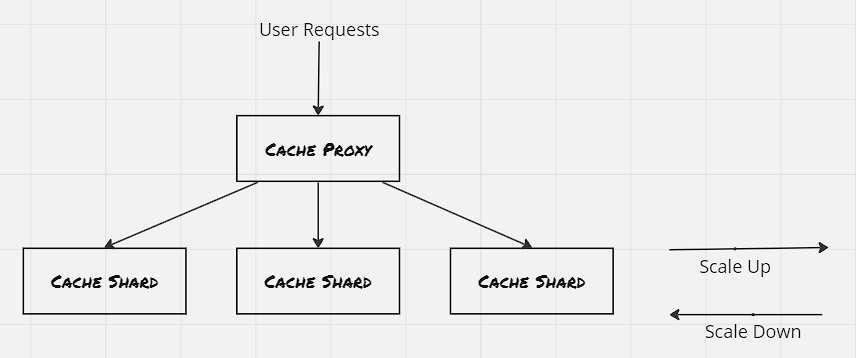
Sharded Cache:
Data storage is where sharding is much more useful. If a replicated cache layer is deployed, then the storage utilization becomes terrible, as each replica might contain similar set of data. However with sharded cache, the effective storage utilization increases multifold.
The performance of cache is measured against hit rate i.e. the percentage of requests where cache contains the requested data. Another important performance measurement for cache from end-user perspective is latency of the requests. While calculating the expected performance, need to consider downtime for upgrading the cache servers as well. Deplyong a new version of cache would result into losing the cached data. One way to encounter this is to use a replicated sharding, where the cached data is replicated to the new shard before discarding the older one.
Hot shards appear when organic load patterns drive more traffic to one particular shard. Set up autoscaling for each shard to dynamically grow and shrink each replicated set.
Hands On: Deploy a sharded memcached:
controlplane $ k apply -f shareded-memcached.yaml
statefulset.apps/sharded-memcached created
controlplane $ cat shareded-memcached.yaml
apiVersion: apps/v1
kind: StatefulSet
metadata:
creationTimestamp: null
labels:
app: sharded-memcached
name: sharded-memcached
namespace: default
spec:
serviceName: "memcache-svc"
replicas: 3
selector:
matchLabels:
app: sharded-memcached
template:
metadata:
creationTimestamp: null
labels:
app: sharded-memcached
spec:
terminationGracePeriodSeconds: 10
containers:
- image: memcached
name: memcached
ports:
- containerPort: 11211
name: memcache
resources: {}
status: {}
controlplane $
controlplane $ k apply -f memcache-svc.yaml
service/memcache-svc created
controlplane $ cat memcache-svc.yaml
apiVersion: v1
kind: Service
metadata:
creationTimestamp: null
labels:
app: memcache-svc
name: memcache-svc
namespace: default
spec:
ports:
- name: 11211-11211
port: 11211
protocol: TCP
targetPort: 11211
selector:
app: sharded-memcached
type: NodePort
status:
loadBalancer: {}
controlplane $
controlplane $ cat nutcracker.yaml
memcache:
listen: 0.0.0.0:11211
hash: fnv1a_64
distribution: ketama
auto_eject_hosts: true
timeout: 400
server_retry_timeout: 2000
server_failure_limit: 1
servers:
- sharded-memcached-0.memcache-svc:11211:1
- sharded-memcached-1.memcache-svc:11211:1
- sharded-memcached-2.memcache-svc:11211:1
controlplane $
controlplane $ k create configmap -name shared-nutcracker --from-file=nutcracker.yaml -n default
configmap/shared-nutcracker created
controlplane $
controlplane $ k apply -f twemproxy-depl.yaml
deployment.apps/shared-twemproxy created
controlplane $ cat twemproxy-depl.yaml
apiVersion: apps/v1
kind: Deployment
metadata:
creationTimestamp: null
labels:
app: shared-twemproxy
name: shared-twemproxy
namespace: default
spec:
replicas: 3
selector:
matchLabels:
app: shared-twemproxy
template:
metadata:
creationTimestamp: null
labels:
app: shared-twemproxy
spec:
containers:
- image: ganomede/twemproxy
name: twemproxy
command: ["nutcracker","-c","/etc/config/nutcracker.yaml","-v","7","-s","6222"]
volumeMounts:
- name: config-volume
mountPath: /etc/config/
resources: {}
volumes:
- name: config-volume
configMap:
name: shared-nutcracker
status: {}
controlplane $
controlplane $ k create service nodeport -name shard-router-svc --tcp=80:80 --dry-run=client -o yaml > shard-router-svc.yaml
controlplane $ vi shard-router-svc.yaml
controlplane $ k apply -f shard-router-svc.yaml
service/shard-router-svc created
controlplane $ cat shard-router-svc.yaml
apiVersion: v1
kind: Service
metadata:
creationTimestamp: null
labels:
app: shard-router-svc
name: shard-router-svc
namespace: default
spec:
ports:
- name: 11211-11211
port: 11211
protocol: TCP
targetPort: 11211
selector:
app: shared-twemproxy
type: NodePort
status:
loadBalancer: {}
controlplane $
controlplane $ k get all
NAME READY STATUS RESTARTS AGE
pod/nginx 1/1 Running 0 24m
pod/sharded-memcached-0 1/1 Running 0 15m
pod/sharded-memcached-1 1/1 Running 0 14m
pod/sharded-memcached-2 1/1 Running 0 14m
pod/shared-twemproxy-845fd8957f-84vfm 1/1 Running 0 12m
pod/shared-twemproxy-845fd8957f-pnrkg 1/1 Running 0 12m
pod/shared-twemproxy-845fd8957f-sxh2f 1/1 Running 0 12m
NAME TYPE CLUSTER-IP EXTERNAL-IP PORT(S) AGE
service/kubernetes ClusterIP 10.96.0.1 <none> 443/TCP 18d
service/memcache-svc NodePort 10.109.77.174 <none> 11211:30735/TCP 53m
service/shard-router-svc NodePort 10.98.1.233 <none> 11211:30565/TCP 27m
NAME READY UP-TO-DATE AVAILABLE AGE
deployment.apps/shared-twemproxy 3/3 3 3 12m
NAME DESIRED CURRENT READY AGE
replicaset.apps/shared-twemproxy-845fd8957f 3 3 3 12m
NAME READY AGE
statefulset.apps/sharded-memcached 3/3 15m
controlplane $
controlplane $
controlplane $ k get all
NAME READY STATUS RESTARTS AGE
pod/sharded-memcached-0 1/1 Running 0 88s
pod/sharded-memcached-1 1/1 Running 0 77s
pod/sharded-memcached-2 1/1 Running 0 70s
pod/shared-twemproxy-845fd8957f-4ts8r 1/1 Running 0 39s
pod/shared-twemproxy-845fd8957f-hhdlj 1/1 Running 0 39s
pod/shared-twemproxy-845fd8957f-qtjtc 1/1 Running 0 39s
NAME TYPE CLUSTER-IP EXTERNAL-IP PORT(S) AGE
service/kubernetes ClusterIP 10.96.0.1 <none> 443/TCP 18d
service/memcache-svc NodePort 10.104.224.188 <none> 11211:31489/TCP 110s
service/shard-router-svc NodePort 10.110.216.23 <none> 11211:30653/TCP 10s
NAME READY UP-TO-DATE AVAILABLE AGE
deployment.apps/shared-twemproxy 3/3 3 3 39s
NAME DESIRED CURRENT READY AGE
replicaset.apps/shared-twemproxy-845fd8957f 3 3 3 39s
NAME READY AGE
statefulset.apps/sharded-memcached 3/3 88s
controlplane $
controlplane $ python3
Python 3.8.10 (default, May 26 2023, 14:05:08)
[GCC 9.4.0] on linux
Type "help", "copyright", "credits" or "license" for more information.
>>> from pymemcache.client.base import Client
>>> >>>
>>> client = Client('localhost:31489')
>>> client.set('some_key', 'some_value')
True
>>>
>>> client = Client('localhost:30653')
>>> client.set('some_key', 'some_value')
True
>>>
Sharding Function:
The primary operation for sharding is to determine which shard contains the data requested by user. The mapping is the responsbility of sharding function. Sharding function can be thought of as a hashing function with certain sort of modulo operations. A sharding function has to maintain determinism, so that the output is same of the same unique input, and also need to maintain uniformity, so that data is distributed across the output space.
The key of this sharding function is needed to be selected carefully. One such sharding function for HTTP requests:
shard(country(request.IP), request.PATH)
Consistent hashing functions are a special type of sharding functions which gurantees that in case of scaling operation, only a max of #keys/#shards are going to be remappend, which is dramatically better than the other set of sharding functions.
Hands On: Consistent HTTP Sharding Proxy:
controlplane $ cat nginx.conf
worker_processes 5;
# error_log error.log;
# pid nginx.pid;
events{
worker_connections 1024;
}
http{
upstream backend {
hash $request_uri consistent;
server exp-web-server-svc;
server prod-web-server-svc;
}
server {
listen 80;
location / {
proxy_pass http://backend;
}
}
}
controlplane $
controlplane $ cat web-server.yaml
apiVersion: apps/v1
kind: Deployment
metadata:
creationTimestamp: null
labels:
app: web-server
name: web-server
namespace: default
spec:
replicas: 1
selector:
matchLabels:
app: web-server
strategy: {}
template:
metadata:
creationTimestamp: null
labels:
app: web-server
spec:
containers:
- image: nginx
name: nginx
resources: {}
volumeMounts:
- name: nginx-conf
mountPath: /etc/nginx/nginx.conf
subPath: nginx.conf
volumes:
- name: nginx-conf
configMap:
name: nginx-conf
status: {}
controlplane $
To be explored:
- Session tracking through cookies
- How SSL certificates helps for internal communication
- How to setup autoscale for replicas and shards?
- What is tdwemproxy? How to use it?
- Consistent hashing
- How to use cookies for sharding?
References:
- Designing Distributed Systems: Patterns & Paradigms for Scalable, Reliable Services
- Kubernetes: Configure Liveness, Readiness and Startup Probes
- Kubernetes: Service
- Varnish HTTP Cache
- Create a Self-Signed SSL Certificate for Nginx
